Hallo today I am going to show you how to make a wallpaper with colorful flower...
The wallpaper will be like that........
Do you like that ? Do you want to make OK lats start.....
1) run your adobe photoshop 7.0 then open a new file like that......
2) Now fill it with black.... ( to fill select the foreground color black > press " shift+ F5 " then OK..
3) select brash tool by mouse or press "b" then follow the photos commands.... that showing below....
4) Now choose the brush from the brush palate that shows below...
5) press "F5" then follow the next photos command that shows below. editable options are shows as light green markings...
6) Now select the foreground color deep gren and background color lite green and make some drawing like the next photo...
7) Now create a new layer then press " F5" again then choose the brush and make the change that show on the next few photos.....
8) Now change the foreground and background color several times and make some drawing that you like ..
9) Now follow the next three photo commands carefully...
OK that done ....
The wallpaper will be like that........
Do you like that ? Do you want to make OK lats start.....
1) run your adobe photoshop 7.0 then open a new file like that......
2) Now fill it with black.... ( to fill select the foreground color black > press " shift+ F5 " then OK..
3) select brash tool by mouse or press "b" then follow the photos commands.... that showing below....
4) Now choose the brush from the brush palate that shows below...
5) press "F5" then follow the next photos command that shows below. editable options are shows as light green markings...
6) Now select the foreground color deep gren and background color lite green and make some drawing like the next photo...
7) Now create a new layer then press " F5" again then choose the brush and make the change that show on the next few photos.....
8) Now change the foreground and background color several times and make some drawing that you like ..
9) Now follow the next three photo commands carefully...
OK that done ....
Thanks all for visit my blog
Next tine I will try to upload more and more exciting tiopes
till then
ByE bYe
 RSS Feed
RSS Feed Twitter
Twitter 9:06 AM
9:06 AM
 Sult Soni
Sult Soni












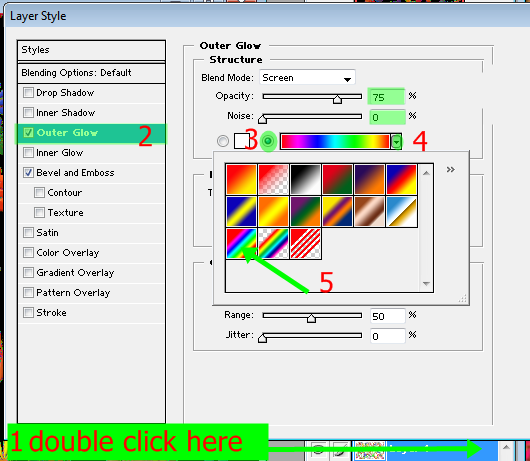


 Posted in
Posted in 







0 comments:
Post a Comment